I have been having the hardest time with memory. I don’t know if it’s pandemic brain, mom brain fog, or just getting older… but man, if I don’t write something down and add an alarm to it, there’s a 50% chance I’ll forget. I used to be great about remembering things and I always felt like my brain was super sharp. Not anymore apparently.
I briefly touched on this once on Instagram stories (and I think it was buried somewhere in another post), but I have been receiving messages from people asking what it was again. I thought I’d dedicate an entire blog post to this because it’s really such a game changer. I haven’t had an organizational tool that I liked this much since using Microsoft OneNote.
The system? APPLE REMINDERS. I’m obsessed. It’s hands down the best tool I have right now and I don’t think I could function professionally or personally without it. Apple Reminders is incredibly intuitive so you can just kind of start using it right away, but there are also a lot of cool features about it the more you dig into it. You can make this app your workhorse and customize it to your life in very, very specific ways.
The very best part is that it syncs between my iPhone and Macbook without having to do anything special. For better or for worse, I always have my phone with me. So it’s just the best system for me based on convenience alone, though it’s truly brilliant so it’s actually the perfect system all things considered!
How I use it specifically:
– LISTS: I use the lists to separate out different “big picture” things. I used to use a combination of to-do lists and, like, running lists in my Notes. Now everything is under one roof, so to speak, but I can easily find what I’m looking for.
– SETTING REMINDERS: As the name of the app suggests, one of the best tools is that you can add a reminder to each task. This is critical for me. I will literally create tasks and add reminders for everything I can’t forget. Whether it’s a reminder to post a sponsored story a week away from today, a reminder to follow up with someone a month from now, or just a reminder to pack a certain item before a trip.
– REMEMBERING AS I GO: Do you have the problem where you are doing something so random and then remember you need to XYZ later? I used to think, “Okay, yes I’ll remember this.” And now with my brain fog, I know I won’t. The minute I remember I need to do something, I immediately create a task in the app and set a reminder if necessary.
– PLAN THINGS OUT: I put everything down as a reminder and break things out into daily to-do lists and also into “big items.” This sounds so dumb but I will literally create tasks for mundane things like my workout schedule and hair wash days.
– CLEARING MY MENTAL SPACE: I feel like I can be much more present in my daily life without having all these to-dos circling in my head. I don’t need to be constantly thinking if I forgot something… because I know if I have to do something, it’s noted in my phone and I’ll get a reminder for time sensitive things. I feel so. much. better. and it’s sounds crazy, but it’s alleviated quite a bit of the stress I feel in my daily life.
So that’s how I use it. If you want to get started, here are two good places to get you familiar with the app or take it to the next level if you’re already using it:
– A really good video and I loved the way he walks through some of the great new features.

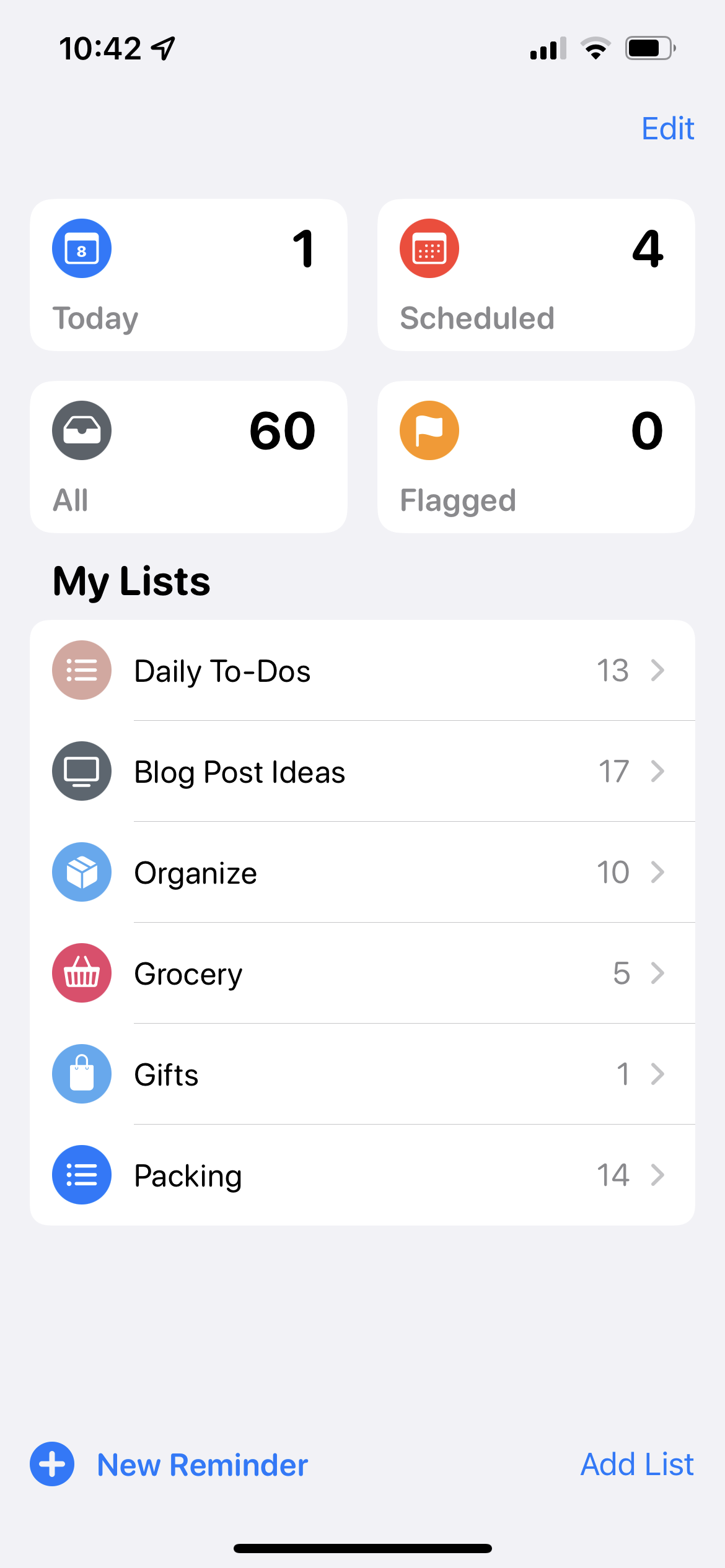








I always love reading how people stay organized! I may need to start using this too!
http://www.elspethsdaybyday.com
I am you. As an obsessive list app user that feels like it could be a tad better, I think this may bring my mom-work-life-need to have a list self the organization in one place I need! Thank you!!
Organization and lists like this are definitely my love language!
Which model Mac and iPhone? Looking for an upgrade.
I also love how easy it is to have Siri add things so even if I’m driving or laying in bed, I can add something without looking at my phone.