I’ve always wanted a font from my handwriting. It’s one of the reasons why I splurged on a tablet way back in the day. There’s an even easier way and you can save it and use it forever, just as you’d use any other font.
Garrett found this awesome website where you print a PDF, write the alphabet, scan it back into the computer… and voilà! Your own font that’s your handwriting. Mine looks pretty close to my actual handwriting. (The only major difference is that I tend to loop my letters together in a wonky cursive.)
Here’s what my font ended up looking like. I wrote my letters with a Sharpie so that’s why they’re thick. I think it’d be fun to make multiple versions of the fonts with various thicknesses and styles.
Easy to follow steps (with tips):
1. Download the PDF from here and print a few copies. [I found it took a couple of tries to make the letters fit properly without making too drastic of a mistake.]
2. Carefully write out each letter following the guidelines. [Really, follow the guidelines! Be careful… I was stuck with a bad number eight because the Sharpie was thick!]
3. Scan the PDF. [Don’t have a scanner? We don’t either. G has an app that scans documents. It’s super handy.]
4. Upload the scanned file to the website. Name your font. Then click start.
5. Once you approve your preview, you can download your font. Find the download on you computer and then drag and drop the file into your Font Book to save. Bam!
How cool is that?
Once it’s saved to your fonts you can use it just like you’d use any other font. Change the color, resize. Add over photos, you name it! (Don’t forget to save Word documents as PDFs… otherwise the font won’t open on any other computer.
Have fun!!!
xoxo

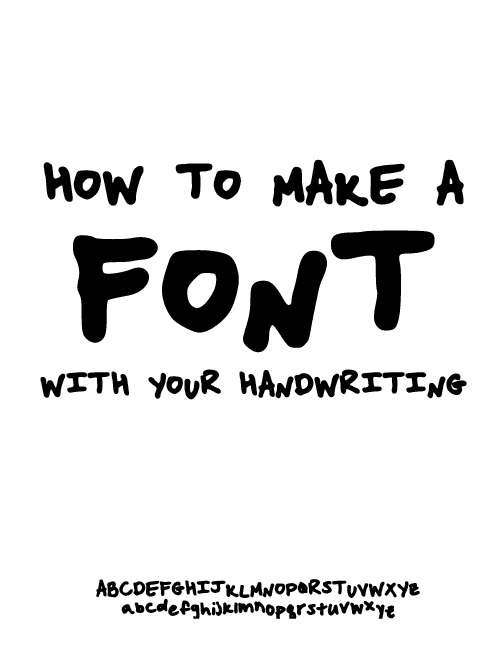
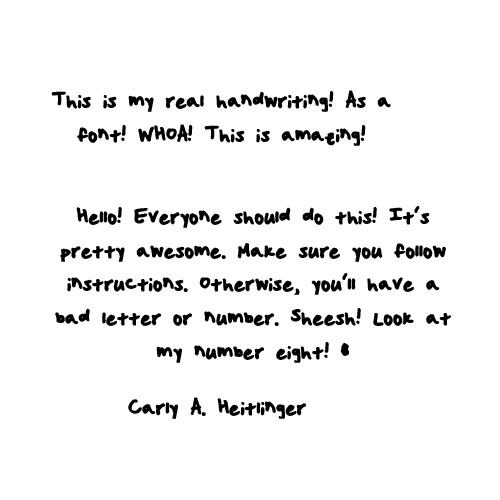
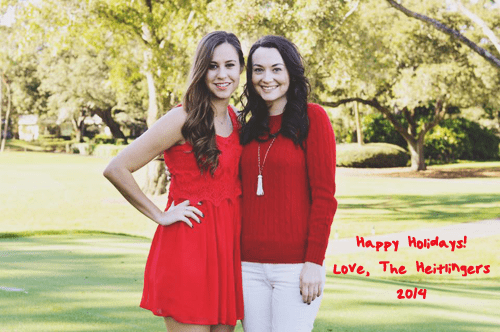








The level of excitement this post just gave me is a little bit ridiculous!! I cannot way try making my own font!
xoxo
Hannah
Practically Imperfect
I can't lie, as soon as I read the first part of this post I was instantly squealing – this is so cool!!! I will definitely be trying this when I get back home and have access to a printer/scanner!!
xx, Mikkaela
The Southwestern Prepster
So smart!! I can't wait to try!
http://ravacholle.blogspot.com
omg this is so cool!!!
https://aspoonfulofnature.wordpress.com/
This is so cool! I definitely want to try this out sometime!
Hunter
Prep on a Budget
This is the coolest! I've been looking for something like this for awhile now. I recently got in to calligraphy and this is perfect for using the fun lettering I come up with! Thanks for sharing!!
http://yellowmondays.weebly.com/
This is awesome!! I'm definitely trying this tonight.
http://tisfortwentysomething.blogspot.com/
This is awesome!! I'm definitely trying this tonight.
http://tisfortwentysomething.blogspot.com/
That's so cool! I actually am obsessed with digitalizing handwriting. Last summer I designed a wedding invitation for a friend and learned how to make it into something we could print and send to all the guests. It was such an exciting process to learn! Your handwriting turned out so cute!
Kelly
Ohio Stripes
Love this! I'm always searching for cool fonts, but I never thought to try and make my own. Thanks for sharing the steps!
http://www.livinginsteil.com
Vanessa
That is so neat, I am definitely going to this!
Lauren,
http://www.atouchofsoutherngrace.com/
Have you fried iFontMaker?? It's an iPad app that does the same thing, but without all the scanning and paper! I think it's a few dollars to buy, but it's so cool! Love your font 🙂
Oh my goodness!! I have been wanting to turn my handwriting into a font forever! Thanks for sharing this!
-Kristen
http://www.pugsandpearls.com
This is so flippin awesome! I found out about another website that would do this a couple weeks ago but it was no longer available. How bummed I was. Thanks so much for sharing this!!
http://conkscanister.blogspot.com
Ahh! This is the coolest thing ever! I am definitely going to try this ASAP. I bet this would be an easy way to design fonts as well! Thanks for sharing!
xx
Caitlin | Your Typical Prep
This is so cool! I've been wanting to use my handwriting as a font for my header but wasn't sure how to go about it. Thanks!
Jenny
fromthedeskofj.com
Oooh, I'm going to try this out after finals. So cool! =)
Mandy | http://www.mandydreams.com
Hey, thanks so much for this post! I can't wait to try it out 🙂
This is pretty awesome, thank you for sharing! I am definitely going to do this and have my own font. I am really excited about this!!!
XOXO JuJu
1 Year Anniversary Giveaway
http://www.jujusmoments.com/2015/02/1-year-anniversary-giveaway.html
That is so incredibly cool! I'm so excited to do this now 🙂
xoxo, SS
The Southern Stylista
Oh my gosh this is so cool! I have to try it! It would look amazing if you know how to do cool letters in calligraphy!
Alyson | mylifeasalyson.blogspot.com
Uhh this is the coolest thing ever!! I've tried to write on Photoshop but it does not come out the same. Thanks to Garrett for finding this site! 🙂 x Tali
http://www.typicallytali.com
What a fun project! I'll have to try it!
Kari
http://www.sweetteasweetie.com
Just tried this and it looks amazingly like my handwriting! So easy 🙂 thanks Carly!
Hi. For "normal" characters, it's excellent. But for special characters (the last lines of the PDF file) they are not recognised. Without that, I can't use this font for my Portuguese texts. Is there any solution?
THIS IS GOLD. I am so doing this! thanks so much!!!!
http://www.fionnac.com
There is a lot of benefit in this site paraphrase generator Hopefully you will enjoy and take benefit when you visit our site.