So one challenge I knew I was going to overcome was how to shoot ~content~ at home. I know content can be such a gross word, but…. this is my job so I’ve gotta do what I gotta do. My BC routine was to shoot twice a week with Carter (my photographer). She came out Mondays and Wednesdays and I’d shoot everything I needed– outfit photos, b-roll shots, videos, sponsored content, etc– in those two days. Frankly, I don’t enjoy it. It can be awkward and even stressful to figure out how to get specific shots and to turn “it” on even when you’re having a bad day or don’t feel your best. Because of the set up, an unexpected rain storm or SNOW SQUALLS or wind or unseasonably cold or hot weather can derail a shoot.
Now without a photographer, I could rely on Mike but he has a full time job and I prefer to not mix my relationship with work. So what am I doing? SELF TIMERS & TRIPODS!
Honestly, it’s going way better than expected and I’m actually, omg, enjoying it??? I’m as surprised as you are. I have tried to master photography a handful of times in the past but I always grow frustrated. I suppose because I have no choice right now, I have had to figure it out. I get the fundamentals of photography but it’s figuring out the camera that’s the hardest part. Every model is slightly different and it can take time to get all your preferred buttons customized just the way you want it. But… I’ve really had no choice but to figure it out and, well, nothing but time to figure it out!!!
I wanted to share what I use because I’ve been getting a lot of questions about it on Instagram. Moms wanting to take photos of their kids, people wanting new hobbies to tinker with, and a lot of people saying they had engagement shoots canceled, etc. There are going to be endless different set ups so I’m just going to share what I use.
First… let me just tell you that the best camera you have is likely your cell phone. They’ve gotten so good that unless you’re spending more than $1,000 on a camera and another $1,000 on a lens, you’re better off just using your phone. For photos and videos. Seriously. As long as you have great, natural lighting and never use the zoom feature, you’ll have great photos to work with. There’s a reason why Apple has been shooting their commercials with iPhones!!! It got a stamp of approval by ANNIE LEIBOVITZ in 2011– and they’ve only gotten better in the past decade. You can use your phone’s self-timer mode too and even program Siri to be a voice-activated remote so you don’t have to run back and forth.
HERE’S WHAT I USE:
PANASONIC GH5: This camera is known for video. A lot of Youtubers made the switch and I was ~influenced~ when two of my favorites made videos sharing how amazing it was. I bought it a few years ago with the intention of video only, but it’s turned out to be such a blessing to have for photos as well. Since it’s a mirrorless camera, the body has a much slimmer profile than a traditional DLSR and it’s so much lighter. There are so many amazing features about this camera, including a 6K photo option that takes a short video and you can pull still frames to save as photos. This is a particularly great feature for self-timer because you can move around and do a few poses with one press of the shutter.
Panasonic also has a great app and the camera has built-in wifi. I can connect my phone to the camera and use it as a remote and as a second monitor. I can position myself in front of the camera, inspect the image on my phone and move needed, and then click the shutter from my phone. Because I set the camera as a self-timer, I have ten seconds to get the phone out of the frame (usually in my back pocket or tucked off to the side) before the shutter goes off. Being able to SEE what the framing is like is huge. And with the app you can directly transfer images to your phone too.
TRIPOD: I’m not even sure when I bought this tripod– I think I was living in Connecticut? I never really used it but now this thing has basically become a coworker. I tote him around the house with me all day long, ha. I remember buying one of the cheapest ones I could find at BestBuy… but he is fantastic, regardless of price. I like this tripod because there are many ways to configure it. There are two parts of the legs that expand and the top part winds up taller too so there’s really just a lot of height to work with.
If you’re looking for a tripod that can do cameras and phones, here’s another option for the same price.
EDITING:
If you’re shooting with photography principles in mind, your photos shouldn’t need too much editing. But a couple of things that I like to keep in mind that can make or break a photo in post: straightening, cropping, and white balance. All of which you can do with an editing program on your phone too– no need for Lightroom. (In fact, I’ve been editing photos on my phone because I just think it’s easier! And I just Airdrop the photos from my phone to my computer. Couldn’t be simpler and I don’t have to rely on cords and whatnot.)
If I do edit on the computer though, I use Lightroom. For mobile, I use VSCO for quick edits and Lightroom Mobile for more detailed editing.


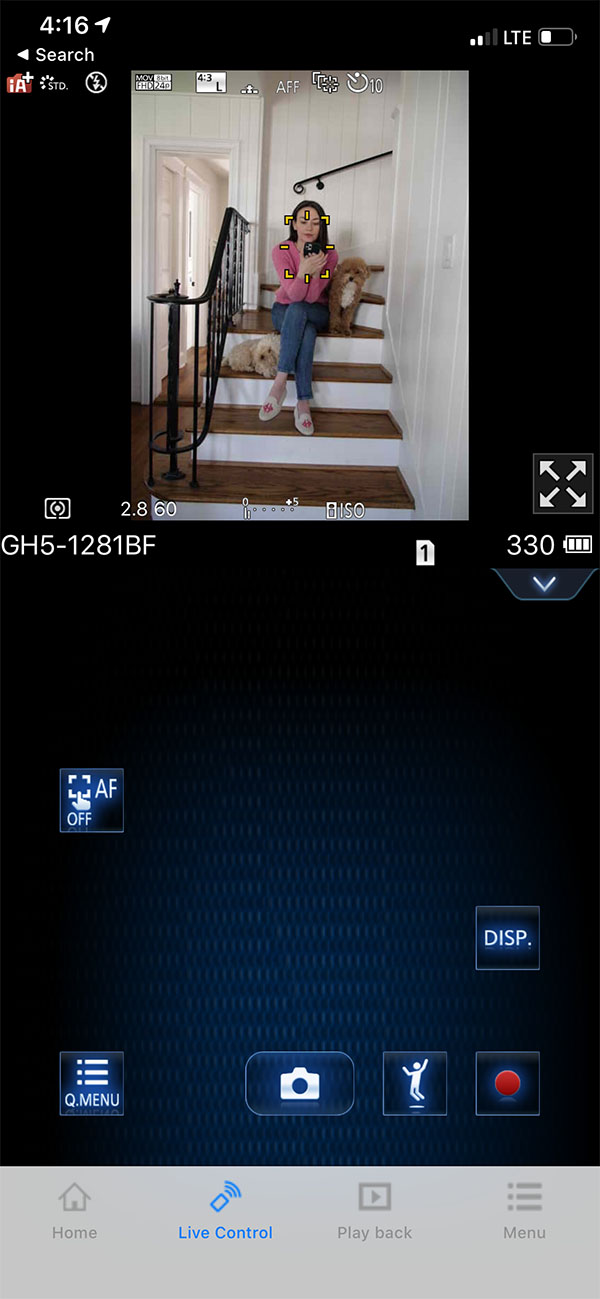








Your photos have been coming out great! Now, that you have been doing it on your own, do you think you will shoot more things solo now?
http://www.elspethsdaybyday.com
An amazing app is Retouch. So easy to remove a line like a telephone wire and the easiest way to remove an item you don’t want in a photo (like an outlet cover or even a person). I use this one all the time!
Love this! I also sometimes feel more comfortable posing with self timers instead of someone taking the photographs!
https://petuniaspicks.com/
This is very useful! I tend to always shoot content outside, not at home – at it’s really not easy at first! So I’m trying more things these days, creating from home. It’s fun to do something different! Thank you for sharing your process 🙂
Julia x
Last Post: My Fashion Essentials for Spring | https://juliaspeaksbeauty.blogspot.com/2020/04/my-fashion-essentials-for-spring.html
I’m so impressed! I’m always trying to get better about taking my own photos, the current situation has definitely forced me to get a bit more creative!
Thanks for the tip of using Siri as a self timer! I never thought of that!
A great space and a lot of interest. Thank you for sharing. mapquest driving directions
This is so super-helpful, thank you! I’ve taken portraits before using my iPhone and had great success so I’ll try more shots for my blog.