I wanted to make a blog post about my iPhone video settings. It’s become one of my most frequently asked questions on Instagram. I love taking videos now, especially since having a baby. I have to confess that I wish we had more childhood videos of my sister and me. We have one tape that my grandpa took from when they would visit us. I’m 5 and my sister is 3 and we both love rewatching it. Now I have a gajillion clips of Jack on my phone… can’t stop! And the quality of iPhone videos is so good now.
Whenever I share videos on my story, people ask what settings I have because the videos look so crisp. The key, in my opinion, is to turn off the HDR setting. I don’t really get what the HDR does, but it makes the videos look unrealistic and “digital.” I prefer videos filmed without it on– I swear it looks more natural.
To get to video settings, open Settings –> Camera –> Record Video.
(I also have the 13 Pro, if that’s helpful.
Here are the settings I have selected:
And since we’re talking about videos, I thought I’d share my favorite app for editing videos right now. I do a lot of editing with Final Cut Pro on my laptop, but for mobile editing I love Filmm.


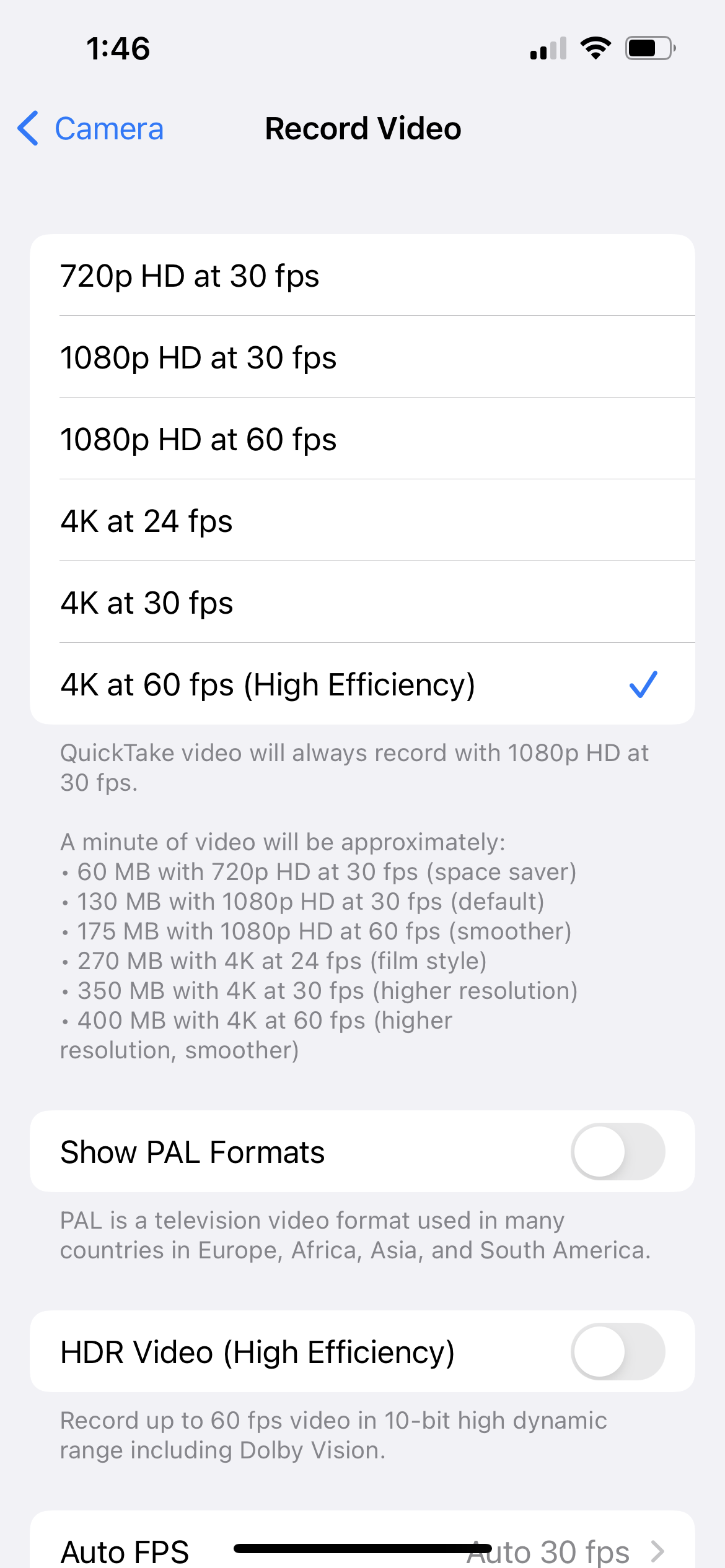








Where do you store your videos? Mine take up so much space. I don’t keep as much as I’d like to.
iCloud! I pay for the big storage and then I turn on iCloud photo settings so the big files are stored in the cloud.
I love seeing the videos you post of Jack! Thanks for the tips!
http://www.elspethsdaybyday.com
My dad just passed on and I realllllllly wish I had more videos of him with my son. Make sure someone gets lot of you with Jack as well! Moms never get to be in the picture!
Thank you Carly for sharing