Spoiler alert: I LOVE my Kindle.
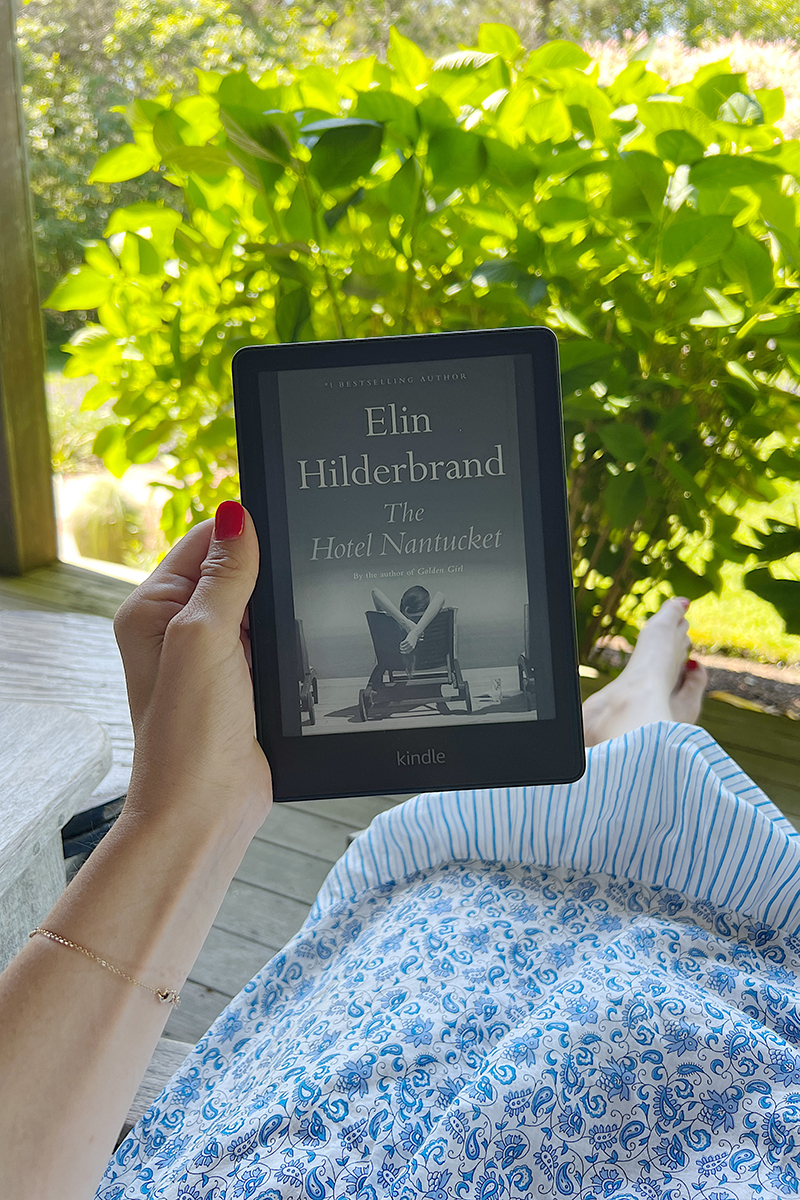
When I asked your opinions about the Kindle, you delivered. I was so on the fence about going with an e-reader, but I knew for my lifestyle (at least right now), it’s the best option. I had all but switched to reading books on my phone. I loved the convenience of always having my book with me– and I could easily read if I had two minutes waiting for a Target curbside pickup or during overnight nursing sessions or wherever I might be. But…. I also didn’t like that I was reading on my phone (way too easy to just click out of the app and switch to Tiktok…) and I just missed the actual book experience.
My knowledge about Kindles was pretty dated, apparently too. Way, way back in the day I had, and loved, a Nook but it was fairly limited in what it could do. It was great for reading during the day, but it wasn’t backlit so reading at night was out of the question. I know Kindle had a tablet-type device (which felt redundant given my iPhone) and I had heard about the Paperwhite, and in my head, I wanted something between that. I assumed the Paperwhite couldn’t be read in the dark, but I was wrong. Turns out the Paperwhite is exactly what I wanted.
I ordered one and I felt like a kid on Christmas opening it up. It might just be my FAVORITE purchase of the year.
I’ve been getting a lot of questions about the specific style I ordered… I went with the “Kindle Paperwhite 8GB Storage Without Lockscreen Ads.”
I have heard that the Kindle Paperwhite Kids is also a great option, and maybe even a better one, because it comes with a case and a two-year warranty (vs. the regular’s one-year warranty)…. I didn’t know this until after I ordered and I think in retrospect I would have gone with the Kids’ version because it’s exactly the same? (I’m still confused by this but everything I have read points that it’s a better deal for the same device!)
In just the short time I’ve had it, I’ve completely converted. It is PERFECT for my life right now and it’s, surprisingly, a joy to hold. It is definitely different than a “real” book, but there is something incredibly satisfying about holding the device. It’s thin and light and just feels good.
The features I love:
– The battery life is insane. I was more than a little impressed with how long the battery lasted. This is a device you can charge once for a trip and have battery to spare! One less thing to charge is a win for me. (Sometimes I feel like I’m just fighting battery life with all of our devices and it’s nice to know this one will last for weeks without a charge– Amazon says “up to 10 weeks.”)
– As I mentioned, it feels good to hold. I did buy a case for it (more on that below), but I think it feels better to hold without one. I’m on the hunt for a good sleeve so I have the protection of the case when it’s not in use, but the feel of the naked Kindle when I’m reading.
– The fact that it is waterproof is also a huge plus for me. I do a lot of reading outdoors: by the pond, at the beach, (maybe someday by a pool alone, a mom can dream!). And accidents can happen. I’m not worried about having my Kindle by the water, like I would with my phone.
– The display is easy on the eyes and there are many lighting adjustments. Unlike a screen, you can read outside in direct sun! And unlike a screen, reading at night doesn’t disturb my husband if he’s sleeping and I’m up reading. (Also doesn’t disturb a sleepy baby.) I don’t know what kind of magic they’ve engineered to make it happen, but the “paper” like surface has the best of every world. A+ for me.
– You can adjust the fonts. This is probably one of the biggest advantages over a regular book. The fact that I can play around with fonts and sizes is amazing. From an accessibility standpoint, I love this. (There is even a font installed called OpenDyslexic that many people with dyslexia find easier to read.) You can make the font size extra large, you can change the warmth of the page to make it easier to read, etc. It’s just a nice option to have. I find myself changing the font size depending on how tired I am.
– If I happen to be without my Kindle, I can read on my phone with the Kindle app and when I get back to my Kindle, it jumps to the page where I left off on my phone. I swear I am reading so much more because of this!
The features I don’t love:
There are two features I don’t like…
– The screen does need to be protected. Rather quickly, mine got scratched. Totally my fault, but I wish I had known. Again, my fault completely but… just a word to the wise, get some sort of case for it if, you know, you’re going to be throwing it into your bag with your car keys….. 🤪 I bought this case, and it’s super cute, but not my favorite to hold. I think I want a sleeve for it instead of a case– still on the hunt though!
– Some of the UX isn’t my favorite. A small thing and it doesn’t change my opinion on the app, but sometimes when I’m trying to get to different menus, I end up clicking forward to a new page and can’t get the menu to drop down.
A Kindle Bonus!
I got deep into BookTok and saw this Bluetooth page turner. Now, I saw this before I had the Kindle and I 100% thought it was the dumbest thing I’d ever seen. A Bluetooth page turner? How lazy! Well, it is not necessarily a must, but it’s totally a nice-to-have. Once I got the Kindle and started using it, I totally saw the benefit of having a page turner…. Basically I can prop the Kindle up and get super cozy under blankets and not have to hold the device. I just hold the little remote and click to turn the page. It’s a 10/10 experience to be under the covers and still be able to read? It’s truly hard to describe until you experience it.

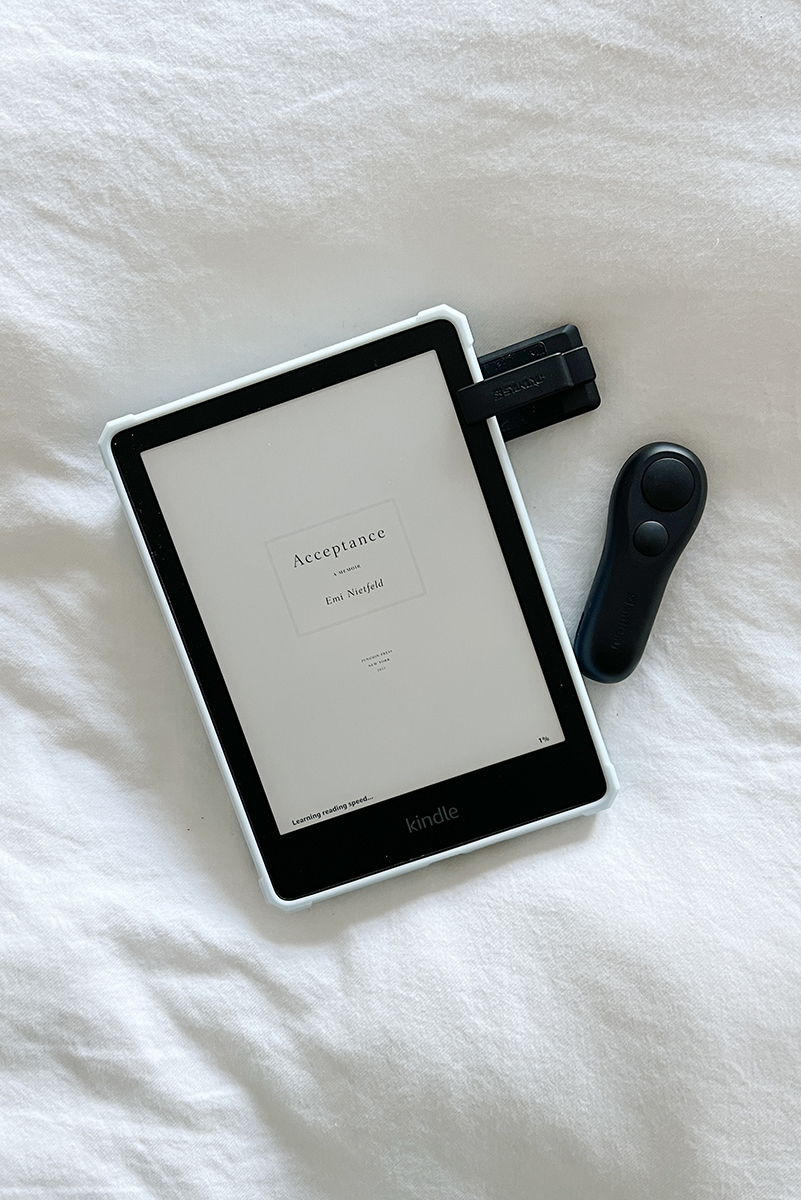









What are the benefits over an iPad? Do you still like your iPad?
Love my iPad! But I had all the same issues with my iPad that I had with my phone: reading the screen for long periods of time wasn’t comfortable, couldn’t read outside, etc.
If you want to have a significantly better reading experience, an ereader gives that to you. I used an iPad prior to getting my Kindle and I was always struggling with the battery life. Not only that, like a phone, there’s just too many distractions with notifications that would pop up.
I would also note that I love reading at night and the iPad was not good to my eyes with the blue light. Kindle has the antiglare when reading outdoors and warm lighting with brightness adjustments when reading indoors or at night. Such a winner feature imo.
Honestly, in all the years that I’ve been reading, my kindle has helped me read more books than I can count. If I’m to guess, I’ve read hundreds because of this device.
I’d say a kindle or an ereader is a very good investment to have.
Reading on my iPad was keeping me up sooo late. I was getting tons of reading done but it usually helps me relax before bed and suddenly I could never fall asleep! I just bought a kindle on prime day. I hope the warm light feature helps. I’ll also feel way more comfortable having it in the pool/beach because it’s waterproof and also sooo much less expensive than an iPad, I’m not so worried about tucking it in my bag and going for a walk.
I have insomnia. Reading paper books keeps me up because I need a bright light on. Reading screens keeps me up because of blue light and other apps I’m tempted to access. Kindle is amazing. I can read and still sleep at a reasonable time. Note, I read approximately 1 book every day. I’m a voracious reader. I used to carry an extra piece of luggage just for books when I traveled. Kindle solved that for me. I’m a huge Kindle fan for many reasons.
I love your product reviews because they are alway so honest and real. So glad you are enjoying your kindle!
http://www.elspethsdaybyday.com
One of the best tips I’ve received is to add a popsocket to the back of your kindle! It’s a game changer.
Yes, a pop socket on my kindle is everything!!!
I love having a cover with a kickstand. It keeps the screen protected when not I use and I can easily put it up and read at a table leaving my hands free (other than touches to turn the page.)
Was interested to see your review! Especially after seeing the Bluetooth remote on stories.
I agree with all of your comments! My only annoyance is the UX. I often have to hit the touch screen and flip a page looking for the menu bar.
I also love my ipad, for movies, workout videos, media content. I love how much smaller and lighter the kindle is. And I love being able to read outside with no issue of glare.
Have you ever tired the kindle pillows? Like to prop up the kindle?
Obsessed with my kindle!! I have the page turner and my favorite thing to pair it with is this pillowfort (target) iPad pillow. It sits on my lap and perfectly props the kindle up for me. It even has little pockets that I use to store the remotes when I’m not using them. My kindle makes reading so much more accessible to me as a mom of a toddler. I’m so glad you love yours!
I’ve had the same Kindle since 2017 and use it daily but this makes me want to look into upgrading.
I feel like the Bluetooth clicker would be great for reading while walking/running on a treadmill! I always have to swipe at the kindle a few times before I get the page to turn 😄
I love my paperwhite and agree with your review! I recently upgraded from a kindle with page turn buttons and I miss them! Otherwise, I love the waterproof feature and backlight. A tip I found online — make your kindle show the time at the top of the screen (it’s in settings somewhere) and then whenever you need to access the menu, just tap the time and it won’t turn the pages!
I still gave my kindle 2nd generation and I still like it. Don’t know if I want to upgrade
You completely sold me on it, as you know by now! 🤣 As for the pool, I used mine in the pool. I propped it up against my Stanley cup on a towel and stood by the edge, and then I got on a full body float and just floated around the pool reading—HEAVEN! Same with you, the lighting features are the game changer for me! Especially that you can see in the sun. Not being able to switch out of an app like reading on my iPad or phone is so much better. With you on the annoying nature of the swipe!
Such a great find! 🤍
I have a Kindle and was still thrilled to read how much you’re loving yours! I’ll never stop with physical books, but I LOVE the Kindle for its own reasons (many of the ones you listed).
I have a case that has a kickback stand for when I’m too lazy to hold it, and I love it. Love the idea of the remote!
https://www.amazon.com/dp/B07PZ5YBQH/ref=twister_B07T6XMZQZ?_encoding=UTF8&psc=1
I love my paperwhite and agree with your review! I recently upgraded from a kindle with page turn buttons and I miss them! Otherwise, I love the waterproof feature and backlight. A tip I found online — make your kindle show the time at the top of the screen (it’s in settings somewhere) and then whenever you need to access the menu, just tap the time and it won’t turn the pages!
Show Clock on the screen is in the Aa controls under the More settings.
So glad you love it! I’ve had a paperwhite for 9 years (I got the 2nd gen and it’s still going!).
I’ve never had a cover and it’s not scratched so I’m wondering if they changed it since then to be more delicate.
I am very curious though-
I’ve been thinking about upgrading to a newer one because mine really lags when I’m tapping around to diff books (not when I tap pages). Is the new gen faster when clicking between books and around the store?
This would be my only reason for upgrading and I haven’t since I rarely go to the kindle store through my kindle but it would still be nice to have speed. Lol
Anyway, reading in the dark at night is a game changer that will never get old or lose its luxury.
The new 11th generation 6.8″ PaperWhite is noticeably faster moving through the menus. There are many more side-lights than the previous version. This makes for a smoother display and the ability to lower the light and still read. The added screen real estate puts more words on the page. One of the biggest upgrades is the majorly increased battery life. I’ve been amazed at how long my device goes between charges.
The newest PaperWhite is most definitely worth the upgrade.
For travel you absolutely cannot beat a Kindle! I get so many ebooks from my local library by linking my library card to the Libby app. It’s the best! 2 week
Ahh welcome to the Kindle club! I have loved adding a “pop-socket” to the back of mine to make it even easier to hold!
Hello.Like you, I purchased same. And that was after much deliberation as I own several tablets, phone, laptop. But I said to myself that si ce I am also a dedicated reader, why not get something that is also a dedicated reader? This was the answer. Nothing but reading…no other distractions! I bought a screeen protector and applied it yesterday. Today my case arrives. I realky thought lond and hard before making this purchase due to my ownership of so many other electronic devices. But they each have their own purpose. Oh, btw, I am a 65 year old female.
I’m so tempted by the page turner! Maybe if I get a raise I’ll get it as a little gift to myself.
As far as kindle sleeeves, I used to use a case and took it off so I could put a popsocket on the back to better hold it! I got a sleeve from Modern Tally and love her designs.
Thank you for this post! I just ordered the Paperwhite (kids version, so appreciate the heads up on that. Many of the reviews were adults who bought for the savings with cover, ads and warranty). So excited to get this for our upcoming beach trip, especially loving the waterproof feature. I also would worry about my phone and iPad around water. Can’t wait to get it!
I am on my 4th Kindle ..have read approx. 1200 books on them. My Paperwhite is the best. Carry it with me wherever I go My biggest problem is putting it down when I have a meeting somewhere!!
I had a Kindle back in the day and didn’t use it as much as I thought so sold it on FB marketplace. I have been revisiting the idea of getting another as I read more these days. The page turner is so funny, seems totally frivolous/silly but LOVE the idea of having my arms cozy under the blanket while I turn the page (as long as the Kindle is propped up!). Heather from The Heather Report also reviewed the page turner as a product that is accidentally adaptive and I just thought that was a great perspective. Love the blog Carly!
Thanks, Carly. It’s Prime Day and I’m ordering the Kids’ version. Happy reading.
Your article popped up on my news feed, so thanks for the review and tips – much appreciated! 🙂
One thing of note, since it’s Prime Day: almost bought the Paperwhite Kids Edition, since the bundle is a good deal…
I bought the Paperwhite with Ads instead: reason is it includes 3 months of Kindle Unlimited membership if that’s important to you (tacks it on to the end of my current membership), and the difference was only $6 more than the Kids bundle (same case cover in my order), but adding the 3 months on was the best option for me.
I waited until Prime Day, because the previous Gen 10 is currently selling for $85, but still uses a micro USB port, versus Prime Day Gen 11 Paperwhite is USB-C, and on sale at $95.
Awesome review. BTW if your going the sleeve route, you can buy sleeves on Ebay, theirs a lot their and also a pop socket.
I’ve owned the Kindle keyboard, several generations of PaperWhite, the Voyage and 2nd gen. Oasis. All were in cases. Never once used a screen protector. Never scratched a screen. These devices are quite sturdy in my experience and adding another layer of glass would detract from the viewing quality and increase the potential for glare.
I loved my Kindle and really miss it. Since Amazon took it over its a mess I just want to order books and Nothing else I haven’t been able to order any. I have been looking for something else but I love my kindle. Why did you half to make it so hard to order books
And check out Libby. Libby gives you FREE access to your local library where they will have thousands of free books you can download to your Kindle. Like a library, they have limited copies, but you can add them to your HOLD list. But there are also so many titles not checked out, you’ll find something to read I am sure. 90% of my reading comes through Libby. I do buy an occasional book for my Kindle, but no more do I buy from Amazon when it is free at my digital library.
Thanks for the recommendation! Right after reading this post a few days ago I saw that the Kindle kids was on sale so I decided to grab one! It’s been great – perfect for late night nursing. Plus it came with free access to kids books for a year. I’ve been loving reading Harry Potter aloud to my 3 month old.
Is the kindle easier on the eyes than reading on a tablet? My eyes bother me after I have been reading on my tablet for a while.
MUCH easier!!!
Kindle gang! Welcome to the family! 😊
So I also loveee my kindle paperwhite. And I’ve always had a case on it. You inspired me to try it without a case and oh my god you are so right – the feeling of the kindle is so wonderful. Ditching the case for a sleeve immediately!
Just went on deep dive for sleeves for the kindle, great options here! https://ebookfriendly.com/best-kindle-cases-accessories/#kindle-paperwhite-covers
So I put the kindle remote on my wishlist after seeing this blog post and then forgot about it. Fast forward to a few weeks ago when I was at my in-laws house visiting. My MIL presented it to me as a late birthday gift! I started laughing upon opening it and my husband shouted “WAIT IS THAT A BLUETOOTH REMOTE FOR YOUR KINDLE???” Judgement ensued. I owned it but was also slightly mortified. I finally used it last night for the first time and….NO REGRETS. It is luxuriously lazy. It was heaven. It was the perfect way to end the weekend. Highly recommend. Thank you for sharing!
Can you link the Kindle sleeve you recently purchased too? Thank you!
Kindle sleeve: https://amzn.to/3VmF2w0
This may be a silly question but can you only read books via the kindle app on this particular kindle? Meaning you purchase each book? I use a tablet to read books but I am renting them through my library via the overdrive/Libby app. Is there a way to use that or something like that on the kindle?
Helped me purchase one! Good review!
This was the exact review I was looking for, Carly! I’ve been on the fence about getting a kindle and decided to see if you had posted a review to the blog. Thanks for sharing!