I’ve been really narrowing in on getting my digital life completely organized. I used to feel really overwhelmed about getting my digital life together. Between multiple computers and phones over the years, files have kind of been floating around everywhere. I was just going with the flow and hoping that I’d never need to actually trace down a specific file.
However, I realized it had gotten to a point where there was so much digital clutter, I wasn’t being the best, most productive self I could be. As someone who likes to file away paperwork and hang onto every last scrap of paper, movie ticket, to-do list, etc. it was about time I came up with a system for my digital files.
The process really started earlier this year when my laptop was on the fritz. It’s at a point now where I feel generally pretty good about the state of my life in terms of digital organization… Here’s what helps me:
Google Calendar | This doesn’t pertain to files so much as it just pertains to keeping my life organized online. I like to joke, if it’s not on my Google Calendar, it’s not happening. I’ve looked into different systems, but the Google Calendar is my tried and true calendar system. While I do love a good agenda (the Lilly and Kate Spade ones are so cute), when it comes to staying on top of my appointments, meetings, and events, it has to be digital. I need to be able to get an invite in my inbox and immediately upload the date (even if its tentative) with location plus notes/details in my calendar and have access to it on my phone at all times.
Dropbox | Hi, my name is Carly and I’m a Dropbox addict. It started off innocently enough. I’d upload files as necessary and then delete them when I reached the capacity of free storage. I ultimately upgraded my account to the Pro account and it’s arguably some of the best money I’ve spent in my adult life. Having two computers and often being away from a computer can cause me so much anxiety when I don’t have access to a file and need it. Dropbox 100% solves this problem as I always have my phone and whatever I upload is synced wherever I am.
Here’s why Dropbox works for me:
– I upload all the files (photos, documents, etc.) that I’m working on or will need.
– I keep an updated resume, headshot, and reel in there so I can email it off to someone in a jiff
– All my photos!!! I hate not having a photo because it’s on my computer and not my laptop. I have all my photos and videos organized and ready to go.
– Group folders are amazing for collaborating. Whether it’s a spot where everyone can drop/share vacation photos or a place my manager and I can upload documents, it’s nice to be able to both have access
– I can send links to certain files and folders. I can’t tell you how much time, energy, and email storage this saves me when I need to send photos to someone for approval!
Carousel | Carousel is a product of Dropbox and brilliant. Never. Lose. An. iPhone. Photo. Again. I repeat, never lose a photo again. If your phone gets stolen or you drop it in water, you’re good. Rest assured knowing your library is completely backed up. The best part is that once you have your camera roll backed up, you can even free up the space on your phone since you have an essentially duplicate camera roll in the cloud, but accessible on your phone through the app. No more storage issues!
Your photos are also available in your Dropbox…. so you can easily download a favorite to your computer!
Hard drive | I have long had an external hard drive, but it was primarily just for backups of my laptop, not for files. When my laptop started to burn out, I went on a frenzy transferring files and backing things up manually with a hard drive. Then we got a new camera and the files are huge. Instead of clogging up my computer, I transfer everything to a hard drive immediately and the files never touch the hard drive of my computer. I edit photos from the hard drive, upload to my Dropbox/cloud from the hard drive, etc. My little hard drive wasn’t quite big enough, so I upgraded to this one. I use my smaller hard drive for computer backups (with Time Machine) and the big hard drive for all my files where everything is organized neatly and labeled.
1Password | I can’t get enough of this app. I use it daily, if not hourly. I have so many passwords for so many different applications, websites, and logins. It’s out of control. It was so out of control, in fact, that I was having to reset my password all the time. Very frustrating! I also change my password for sensitive things (payroll, banking, email, Instagram– my most attempted hacked thing, ugh) frequently… but I was forgetting what the new passwords were. 1Password has been a game changer in terms of keeping track of my passwords in a completely secure way.
With the help of these things, my life online is way more organized. It’s such a great feeling (truly is!!!) to be organized and to be able to access a file at the drop of a hat!
Any other tips out there?!
xoxo

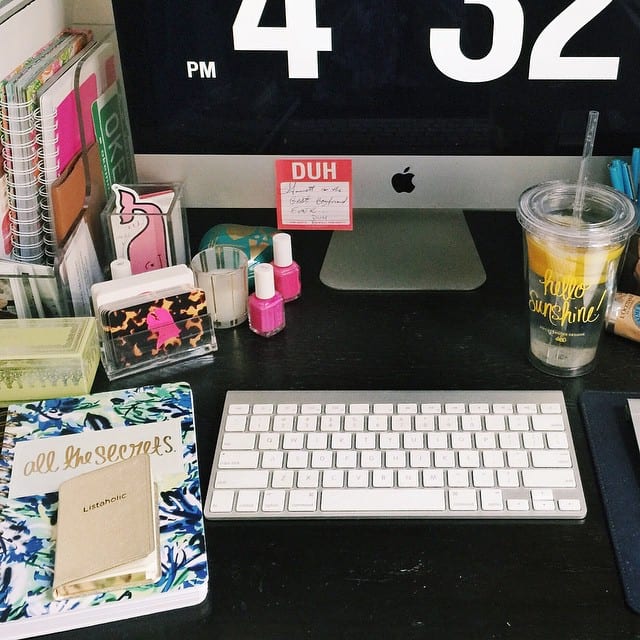








I need 1Password in my life! I always feel so frustraited when I forget a password to this or that site and don't know what to do (typing in my email, changing the password, etc.)
xx
ALINA ERMILOVA | BLOG
Great tips! Definitely will come in handy this summer! I am going to start trying out some of those things and hopefully they will help with my organization skills!
Xoxo,
Sophia B.
CaliforniaBelleBlog.com
I need to do some digital organization – thanks for the tips 🙂
Lauren,
http://www.atouchofsoutherngrace.com/
Passwords are a struggle! Especially now that there are so many requirements to creating a password. Alas, the one I made in sixth grade will no longer suffice! I'm also a big fan of Evernote, because it syncs between my computer and phone 🙂 -Audrey | Brunch at Audrey's
Ever since you shared Carousel earlier this year, I swear by it! It's so helpful to free up space on my phone for even more photos! I'm definitely going to look into 1Password too. I've reset my passwords at least four times in the past week, so frustrating! Thanks for sharing!
xo jen
skyscrapers & palm trees
I need to have a good ol' clean out of my digital life so these tips were a must read for me – so helpful – and now I've finally found the motivation!
http://njcdesigns.blogspot.co.uk/
Love this post<3 thanks for sharing
follow for follow?:)
xoxo
http://hilarynirvana.blogspot.com/
These are such great suggestions! I've only ever used dropbox for work, but I might have to start for personal stuff. I personally swear by google drive. Since inspiration can strike at any time, I love being able to jot down a quick blog post or notes and have that then be available on any device I'm using later on. Carousel seems like a great resource too–I'll have to check it out! Thanks for the great tips!
Lindsey | Finding Balance in Life
Hi Carly,
Thanks so much for including 1Password on your list of organization apps – we're honoured! It's great to hear that you're encouraging your readers to stay secure by letting an app like 1Password do all the hard work of remembering all those unique passwords.
In fact, we'd like to send you a little 'thank you' for helping to spread the secure word. If you send your mailing address in to [email protected], we'll talk. 🙂
Megan O'Brien
Level 60 Support Sorceress at AgileBits
support.1password.com
I need to start using 1password! That sounds like a life saver! And where is your screen saver from? I'd love for the background of my computer to look like that!
Her Heartland Soul
http://herheartlandsoul.com
I'm a dropbox fanatic as well! One other app that I use to deal with all the clutter is Scanner Pro (iPad, iPhone). I use it to make important documents into PDFs and then it automatically syncs with my dropbox so I can never lose them! It is super helpful when I want to keep a copy of a signed contract, important forms, or even handwritten notes from meetings!
I hear you on the dropbox… I can do work and blog from anywhere!
xx mal @ bad wolf brunch
http://www.badwolfbrunch.com
I'm also too frequently forgetting passwords and having to reset them. I'll be trying 1password! Most of my iPhone space is take up by pictures, so I will be trying Carousel too! Thank you for the awesome suggestions!
Thanks for the tips! My "secret" weapon is Dropbox too 🙂
http://memoriesofthepacific.blogspot.com.es/
Dropbox already saved my life few times! <3
xx
http://www.manipineiro.com
I am SO obsessed with Dropbox. It is so great for collaborations and makes it so so easy to send and receive photos!
I'll have to try password!
-Meg
http://www.smalltownsisters.blogspot.com
I had never heard of some of these things, so I'm eager to try them out! My husband just purchased me a new Macbook Air so I can't wait to keep it free and fast by using your tips 🙂
xoxo, SS
The Southern Stylista
I have the same five passwords for most of my accounts, and it's not exactly the most secure thing for me to do. I've never heard of 1Password before but now I can change my passwords to different things without fear of forgetting the new passwords.
Running Alyssa
Where would I be without Google Calendar? (Probably on Sunrise or any equally attractive app but then again, Google's auto-sync has made life much, much easier!)
Oh, I'm so glad you got 1Password! I don't know what I'd do without it.
Carbonite! I am a back-up freak and sleep soundly knowing that even if my house burned down, my entire computer (including my Google Drive / Dropbox) are backed-up in yet another location remotely!
xoxo – Erin
http://www.busygirlshopping.com
I absolutely love the space you've created !!! This is exactly what I want !
This is so timely for me! I've been fed up of losing usernames & passwords lately so I definitely need to check out 1Password.
Erin | Being Erin