If you follow me on Instagram, you probably saw the latest addition to my desk. I bought a new iMac (more on that later!) and whipped up a simple desktop wallpaper. It seriously took all of 30 seconds.
There are a few ways to do this. I use Adobe Photoshop, but you can use any kind of program to get the job done. (Adobe Elements is a cheaper alternative to the entire Creative Suite if you don’t need any of the other software.) For this post, I’m going to be walking through how I did it using Photoshop.
For this, you don’t need a lot of technical skills at all!
1) Start with a document that is 1920px wide and 1200px tall. (You may want to play around with different sizes depending on your computer.)
2) Decide on a monogram type!
There are tons of different ways to go about getting your monogram. From top to bottom in this image, you can:
– Download this PDF to get your own monogram
– Use an existing monogram and do some manipulation in Photoshop (I used the monogram from my bedding)
– Do a plain and simple monogram (I used Garamond in bold)
3) Find the center of your document.
I’m not sure if there is an easier way to do this, but I always click Command+A (which selects all) and then Command+T (which lets you transform the image). The little compass in the middle is the center. Then I take the rulers and draw the vertical and horizontal halfpoints.
Then place your monogram right in the center!
Save! And set as your background.
Easy peasy!
You can add simple quotes and calendars.
xoxo
PS I can’t stop singing 1, 2, Cha Cha Cha! 😉
PPS Pops of color are fun!


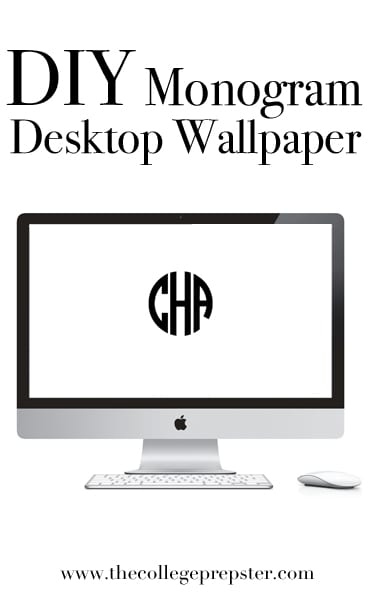
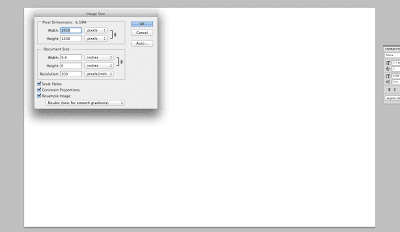

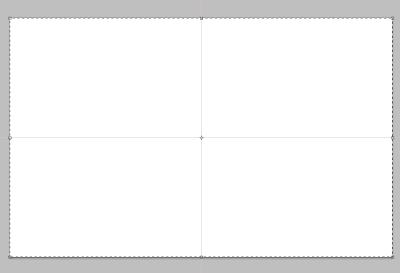
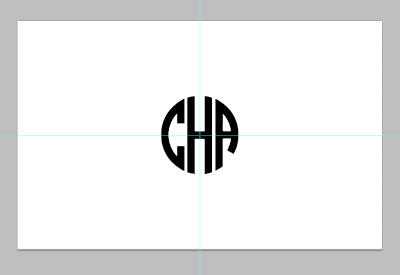
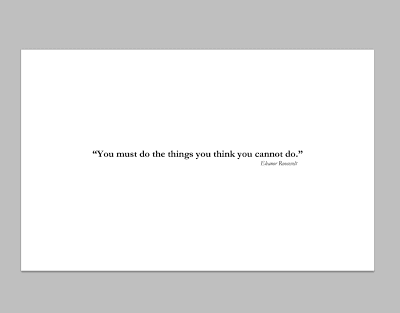
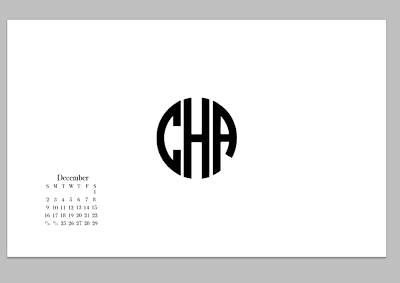
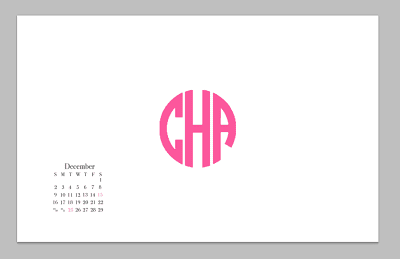
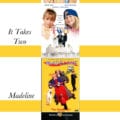
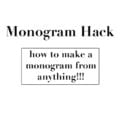






That is lovely! I was looking to see how to make these!
Thanks for sharing
xo Cassy
http://theworkette.blogspot.com/
Thank you, thank you, thank you for sharing. I need to do this!
~Danette
I'm definitely doing this tomorrow morning! College prep, you inspired me to start my own blog!
This is absolutely brilliant, I cannot wait to make this for my computer! I love the touch of a calendar, so nice and clean to look out. Great little project for the new year 🙂
Simple and sweet–a perfect statement when not in use!
Don't forget to check out the giveaway going on at Cotton's Pickins right now, too!
Do you have a recommendation for a monogram wallpaper for iPhone? -Beth
You could make one the same way! Make the photoshop document 640 px x 960 px.
Love it! great job! I'm totally doing this xoxo
http://www.notdaydreams.blogspot.com
Thanks for this! I really enjoy your blog!
-Gracie
{http://skyeyork.blogspot.com/}
What a neat idea. I never would have even thought to do something like that.
What is the name of the circle monogram font you used?
Forex Bonuses
400% Bonus in all deposits a bonus will be giving to the client’s all deposits; this bonus cannot be lost but can be used as leverage to trade with, the client positions will be closed if the client loses his initial deposit.
Do you know where I could find a free circle monogram font?
What other program can I use if I don't have photo shop or adobe
Hi! I'm making my wallpaper & was wondering where you got the calendar from or if you made it. Thank you!
i've been meaning to do this for so long and i finally got to it this week! thank you so much for the helpful tutorial!
xo Abbie
pinetreeprep.blogspot.com
I couldn't do it, can someone help me about it? Thank you!
I have noticed you don’t monetize your blog,
don’t waste your traffic, you can earn additional cash every month because you’ve got high quality content.
If you want to know how to make extra money, search
for: Mertiso’s tips best adsense alternative